Not able to login using IE11?
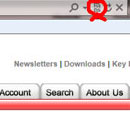 If you are having a problem logging in to our web site using Internet Explorer 11 - please press the compatibility view button in the URL address (looks like a torn page) or in the Tools menu (Compatibility view settings).
If you are having a problem logging in to our web site using Internet Explorer 11 - please press the compatibility view button in the URL address (looks like a torn page) or in the Tools menu (Compatibility view settings).
Sometimes a website you're visiting doesn't look like you expect it to. Images might not show up, menus might be out of place, and text boxes could be jumbled together.
To turn on Compatibility View
1. See if the Compatibility View button appears in the Address bar.
2. Tap or click the Compatibility View button to display the site in Compatibility View.
Once you turn on Compatibility View, Internet Explorer will automatically show that site in Compatibility View each time you visit.




